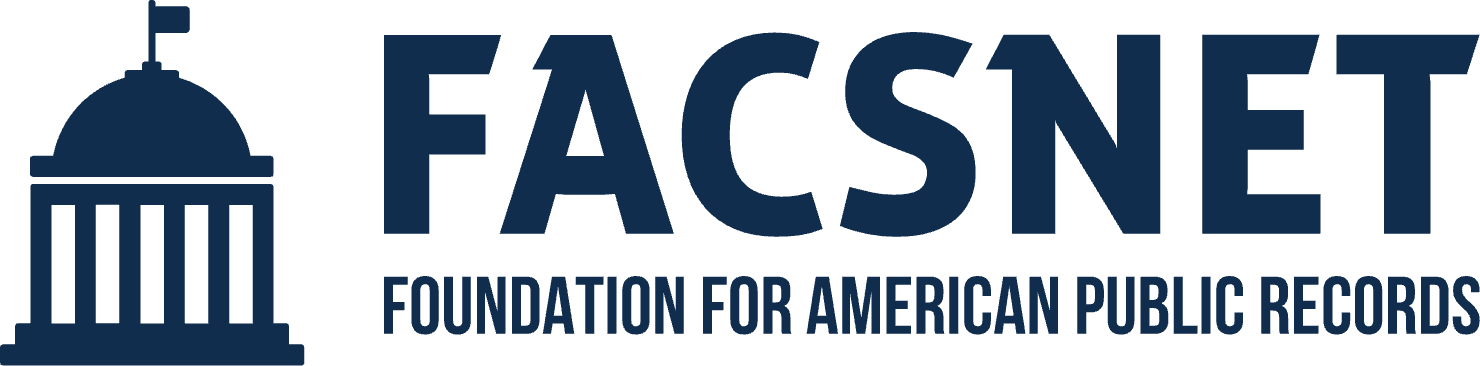In today’s rapidly evolving world, we find ourselves more intertwined with the digital realm than ever before. The rise of the digital age is not just about the broad availability of technology; it’s about the culture and language that evolves with it. One of the most defining and ubiquitous aspects of this culture is the widespread use of internet slang and acronyms. These bite-sized, often cryptic, abbreviations have quickly become a staple in the way we communicate, particularly among younger generations.
For many of us, especially those who grew up without the constant hum of digital devices, these acronyms can seem like indecipherable code. But for our children, they are as natural as the conversations we had using landline telephones. It’s in DMs, Snapchat captions, Instagram comments, TikTok descriptions, and more. These acronyms are more than just casual shorthand; they carry meaning, emotion, and sometimes even secrets.
This is where the challenge and the imperative for parents come in. Understanding this digital lexicon is not just about keeping up with the latest trends or being “in the know.” It’s about safety, awareness, and bridging the communication gap between generations. When parents understand the language of the internet, they’re better equipped to identify potential threats, foster open conversations, and guide their children through the intricate maze of online interactions.
In this guide, we aim to demystify some of the most common acronyms and highlight the importance of staying informed. After all, in the vast expanse of the digital universe, knowledge truly is power.
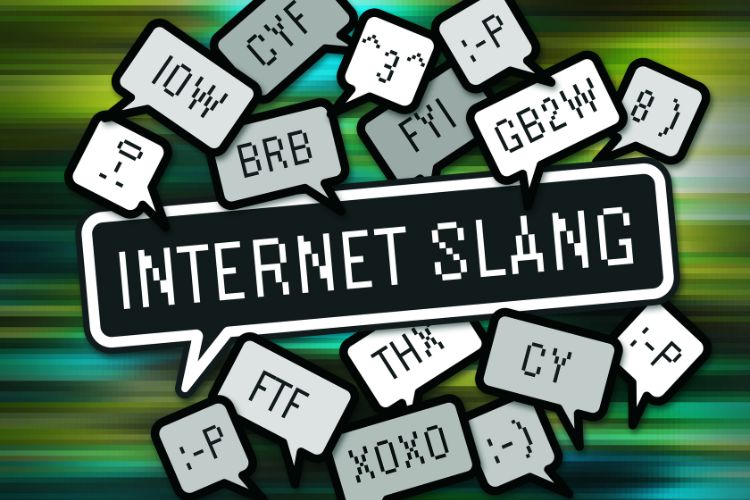
Common Internet Acronyms: A Quick Primer
The internet is teeming with abbreviations and acronyms, tailored for swift communication. To aid parents in decoding these cryptic terms, here’s an extended primer segmented by usage:
Chatting & Social Media Acronyms:
- BRB – Be Right Back: Often used to indicate a brief absence from the chat.
- DM – Direct Message: A private chat feature on many social platforms.
- TTYL – Talk To You Later: A way to conclude a conversation with the intention of catching up later.
- SMH – Shaking My Head: Expressing disbelief or disapproval.
- LOL – Laughing Out Loud: Used to convey laughter or amusement.
- FTW – For The Win: An expression of support or enthusiasm.
- ICYMI – In Case You Missed It: Often used to recap previous information or news.
- FOMO – Fear Of Missing Out: The uneasy feeling that others are having fun without you.
- IMO/IMHO – In My Opinion/In My Humble Opinion: Prefacing a personal viewpoint.
- YOLO – You Only Live Once: Encouraging a seize-the-day mentality.
Online Gaming Acronyms:
- GG – Good Game: A courteous way to acknowledge an enjoyable game, win or lose.
- NPC – Non-Player Character: Characters in a game that aren’t controlled by human players.
- AFK – Away From Keyboard: Indicates the player isn’t actively participating at the moment.
- GLHF – Good Luck, Have Fun: A friendly start to many online games.
- XP – Experience Points: Points a player earns to level up in a game.
- HP – Health Points/Hit Points: Indicates the health of a player or character in a game.
- MMO – Massively Multiplayer Online: Refers to games that host large numbers of players simultaneously.
- PvP – Player vs. Player: Game modes where players compete against each other.
- PvE – Player vs. Environment: Game modes where players team up against computer-controlled challenges.
Cybersecurity & Privacy Acronyms:
- VPN – Virtual Private Network: A service that provides a private internet connection via public networks, enhancing online privacy.
- 2FA – Two-Factor Authentication: An additional layer of security requiring two types of identification before accessing an account.
- PII – Personally Identifiable Information: Information that can identify an individual, like a name or address.
- HTTPS – HyperText Transfer Protocol Secure: Indicates a secure website where data is encrypted.
- DDoS – Distributed Denial of Service: A malicious attempt to disrupt a server’s services by overwhelming it with traffic.
- MFA – Multi-Factor Authentication: Similar to 2FA, but may involve more than two methods of authentication.
- TOR – The Onion Router: A free software for enabling anonymous communication on the internet.
- PW – Password: A secret word or phrase used to gain access to data or a digital account.

Acronyms Parents Should Be Particularly Aware Of
In the vast realm of internet slang, certain acronyms should be on every parent’s radar due to their potential risks and security concerns. They may indicate situations where young internet users might be at risk, sharing too much information, or communicating with malicious actors. Here’s an in-depth look at some acronyms that are cause for heightened awareness:
ASL – Age, Sex, Location:
- What it means: This acronym asks for personal information. It’s a way for users to quickly get to know basic details about someone they’re chatting with online.
- Why it’s concerning: Predatory individuals might use ASL to gather personal details about minors. Parents should teach their children never to share this information with strangers online.
KPC – Keeping Parents Clueless:
- What it means: Used by teens to signify that their conversation should remain private and parents shouldn’t be informed about the topic being discussed.
- Why it’s concerning: If a child frequently uses this term, it could indicate that they are involved in activities they believe their parents would disapprove of or that they’re trying to hide something.
MIRL – Meet In Real Life:
- What it means: It suggests that the users, who might’ve met online, should meet in person.
- Why it’s concerning: Meeting online acquaintances in person can be dangerous, especially for young, impressionable internet users who might not be able to discern malicious intentions. Parents should be aware if their children plan to meet someone they’ve only interacted with online.
PAW – Parents Are Watching:
- What it means: A quick way for youngsters to inform their chat friends that they’re not alone and their parents are around.
- Why it’s concerning: While this can be benign, it can also indicate that the child is discussing topics or engaging in activities they feel they need to hide from their parents.
GNOC – Get Naked On Camera:
- What it means: A request or dare to undress and show oneself on camera, often in the context of video chats or sending explicit images.
- Why it’s concerning: Sharing explicit imagery, especially for minors, is illegal and can lead to severe consequences both legally and emotionally. It also poses the risk of the images being shared without consent, leading to potential blackmail or cyberbullying.
Some Statistics
- Over 90% of teenagers in developed countries have access to the internet on a daily basis, making understanding online slang and acronyms essential for parents.
- 70% of teens use social media more than once a day, often communicating through abbreviations and acronyms.
- Approximately 1 in 3 young people have experienced online threats, making it crucial for parents to recognize potential danger signs, which might be hidden in seemingly harmless acronyms.
- Around 40% of all teenagers with tech access report being cyberbullied over the past year.
- Nearly 55% of teens have given out personal information to someone they don’t know, including ASL (Age, Sex, Location).
- While 85% of parents are aware of parental controls, only 50% use them to monitor their child’s online activity.
Why Understanding These Acronyms Matters
In the vast and ever-evolving landscape of the internet, where shorthand and acronyms form a significant chunk of communication, understanding them goes beyond simply decoding messages. It’s about building bridges, ensuring safety, and setting the stage for responsible digital citizenship. Here’s why diving deep into the world of internet acronyms is essential for every parent:
- Recognizing predatory behavior: Awareness of certain acronyms can signal red flags. If a child is frequently asked for their “ASL,” it might indicate unsolicited interest, necessitating immediate parental intervention.
- Reducing the risk of cyberbullying: Understanding the coded language can help parents detect subtle signs of bullying or peer pressure their children might be facing, enabling timely support and guidance.
- Preventing oversharing of personal information: Acronyms related to personal data sharing can alert parents to potential privacy breaches. Addressing this can safeguard the child from myriad online threats.

Steps for Parents: Boosting Cybersecurity Awareness
In an era where screens dominate our lives and those of our children, it is imperative to be proactive in guiding them through the virtual world. Cyber threats, online bullying, and digital pitfalls are very real dangers, but with knowledge and continuous action, parents can navigate this with confidence. Here’s a comprehensive guide to boosting cybersecurity awareness:
Open Dialogue: Dive Deep into Online Activities
Objective: Create an environment where children feel comfortable sharing their online experiences.
Action Point:
- Tech-Talk Time: Schedule regular sessions, be they weekly or monthly, dedicated to discussing technology and online experiences. Here, kids can share about new apps, games, or websites they’ve found interesting.
- Use open-ended questions: “What’s new in the world of apps this week?”, “Have you found any interesting YouTube channels?”
- Assure them that this isn’t a surveillance activity but a shared learning experience.
Educate About Online Risks: Make Safety Tangible
Objective: Inform without alarming. Equip children with the knowledge to recognize potential threats.
Action Point:
- Storytelling Approach: Narrate real-life incidents (without inducing panic) that highlight the significance of cybersecurity. Kids often relate better to stories than data. For instance:
- Discuss stories of individuals who faced challenges like identity theft and how they could’ve been avoided.
- Share anecdotes of kids who tackled cyberbullying courageously.
Leverage Parental Controls: The First Line of Defense
Objective: Use technology to ensure that your child’s online experience is safe, educational, and age-appropriate.
Action Point:
- Software Exploration: Dedicate a day to explore parental control software. Some popular options include Net Nanny, Norton Family, and Qustodio.
- Set age-appropriate filters.
- Monitor online interactions without infringing on privacy.
- Establish healthy screen-time limits.
- Device Settings: Modern devices come with in-built parental controls. Explore settings on tablets, smartphones, and computers to set up protective measures.
- For example, both iOS and Android have robust parental controls to filter content, limit purchases, and more.
Stay Updated: The Digital World is Ever-Evolving
Objective: Ensure that as the digital landscape changes, your knowledge evolves alongside it.
Action Point:
- Learning Hubs: Attend webinars or online courses focused on parental control in the digital age. Platforms like Coursera and Udemy often have relevant courses.
- Community Building: Join forums or social media groups where parents share their experiences, challenges, and solutions related to their kids’ online activities. Sites like Common Sense Media offer resources and communities focused on these challenges.
- Newsletter Subscriptions: Stay in the loop by subscribing to cybersecurity newsletters that cater to parents. They can provide timely updates on new threats, trends, and tools.
Remember, the goal isn’t to create a surveillance state in your home. It’s about fostering understanding, building trust, and ensuring that as your children grow in the digital world, they do so safely and confidently.
Resources:
- Bullying Laws and Cyberbullying Laws Across America | Cyberbullying Research Center
- National Cybersecurity Alliance
- Cybercrime Support Network
- Helpline: 1-800-982-8433
- Internet Safety 101: Acronyms Parents Should Know
- Report sexual exploitation of children through the NCMEC CyberTipline or by calling 1-800-843-5678