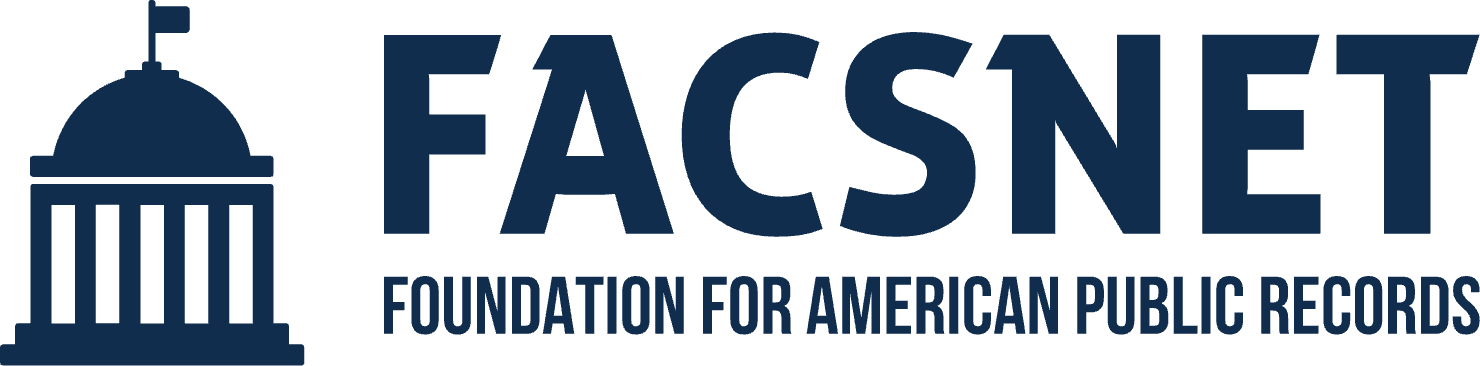In today’s interconnected world, Wifi seems almost as essential as the air we breathe. As we transition into an era where work, leisure, and socialization often occur online, the omnipresence of public Wifi offers a lifeline for digital nomads, avid travelers, or just about anyone on a coffee break. Wander around a city, and you’re likely to find a plethora of public Wifi networks – from cafes and libraries to transport hubs and even some public parks. This digital revolution has been propelled not only by our insatiable appetite for internet connectivity but also by major internet providers’ ambitions. These providers are making Herculean efforts to cast a wide net of Wifi coverage across urban and suburban landscapes, often using the bandwidth of existing customers to extend their reach.
Yet, as inviting as the promise of free Wifi might sound, it’s not without its pitfalls. Those cautionary pop-ups and warning messages about the potential risks of joining an unfamiliar network aren’t just pesky interruptions; they’re red flags that beckon our attention. While advancements such as Virtual Private Networks (VPNs) have emerged as protective shields for our precious data, they are not impenetrable fortresses. Despite the leaps in digital security, potential hazards continue to loom large, reminding us that complacency in the digital sphere can have real-world repercussions.
In the subsequent sections, we will unearth the potential dangers that public Wifi networks may harbor and arm ourselves with knowledge and tools to navigate this landscape securely. Because while the digital age offers endless possibilities, it’s up to us to ensure our virtual footsteps are both confident and cautious.

Dangers of Connecting to Public Wifi
The allure of free public Wifi, while enticing, often masks the labyrinth of hidden threats lurking beneath its surface. While strides have been made to secure online spaces, not all public networks are fortified against malicious entities. The same open nature that makes public Wifi convenient also makes it vulnerable.
Increased Exposure to Spam and Phishing Emails
One of the first harbingers of a compromised public Wifi network might just land in your email inbox. An unexpected surge in spam or, even more concerning, phishing emails is a red flag. These deceitful emails, crafted with a veneer of legitimacy, often impersonate trusted entities in an attempt to coax users into clicking harmful links or divulging sensitive information. Always trust your instincts and verify any suspicious emails. Tools that offer reverse email lookup can be particularly handy in these situations, letting you ascertain the source and intent behind unsolicited emails.
The Many Faces of Hackers
Contrary to popular belief, hackers aren’t just faceless entities operating from dimly lit basements; they employ a myriad of sophisticated techniques to penetrate public networks.
- Packet Sniffing: At its core, packet sniffing is the digital equivalent of eavesdropping. By monitoring the flow of data “packets” on a network, hackers can spot vulnerabilities and potentially intercept sensitive data that isn’t adequately encrypted.
- Man-in-the-middle Attacks: As ominous as its name suggests, this method sees hackers clandestinely positioning themselves between a user’s device and the Wifi network. By doing so, they can surveil and, in some cases, alter communication, snatching personal information in the process.
- No Encryption: In the age of cyber-security, encryption stands as our first line of defense. It codes our data, turning it into indecipherable gibberish for prying eyes. Yet, many apps and platforms still lag in this department. A straightforward safeguard? Ensure that websites you visit begin with “HTTPS://” and flaunt the reassuring padlock symbol, signifying a secure connection.
- Malware Exposure: Public Wifi networks can be breeding grounds for malware, a malevolent code that can wreak havoc on your devices. From masquerading as innocuous downloads to hiding behind clickbait articles, malware’s methods of infiltration are many. Once inside, they can extract personal information, compromise system integrity, or propagate themselves to other devices.
- Session Hijacking: Ever wondered how websites remember your preferences or login status? The answer lies in “session cookies.” But on compromised networks, these can be a double-edged sword. Hackers can pilfer these cookies, impersonating users and potentially gaining unauthorized access to their accounts.
As we navigate the vast ocean of the internet via public Wifi, it’s crucial to recognize that its waters, while rich with information and opportunity, also contain lurking predators. Recognizing these threats is the first step towards safeguarding ourselves. Armed with this knowledge, we can then employ effective countermeasures, as we’ll explore in the next section.

Some Statistics
- According to a survey by the Pew Research Center, as of 2019, 58% of U.S. adults have used public Wifi networks, and of those, 53% have admitted to doing personal or sensitive activities while connected.
- Data from Statista highlighted that the global VPN market was valued at approximately 25 billion U.S. dollars in 2019.
- A report from Verizon’s 2021 Data Breach Investigations Report (DBIR) noted that 36% of data breaches involved phishing. Additionally, mobile users were the most at risk for phishing attempts, with them being 18 times more likely to be exposed than traditional desktop users.
- A study by Norton revealed that 60% of consumers think public Wifi is safe, but 53% can’t differentiate between a secure and an unsecured public Wifi network. This lack of awareness is a major security concern.
- A study by Kaspersky Lab found that 25% of all Wifi networks around the world have no encryption or password protection, making them fertile ground for malware distribution.
- A 2020 report from Microsoft stated that users who enable MFA for their accounts end up blocking 99.9% of automated attacks.
How to Avoid These Dangers
Awareness of the lurking dangers is only half the battle. The next step is equipping ourselves with the tools and practices to safely navigate the treacherous waters of public Wifi. The good news? With a combination of technology, vigilance, and good habits, we can significantly mitigate the risks associated with using public networks.
Good Wifi Hygiene Practices
Just as we wouldn’t drink from a source of water without ensuring its purity, we should be discerning about which Wifi networks we connect to. Always prioritize networks that require a password over those that are open to all, as they often have an added layer of security. Before committing to a connection, take a moment to confirm the legitimacy of the Wifi name with the establishment providing it, especially in places like cafes or hotels.
Device Safety
Our devices are extensions of our personal and professional lives, and hence, they deserve protection. Ensure your device isn’t set to automatically connect to available networks, as this can expose it to unwanted connections. Furthermore, when connected to public Wifi, disable any sharing settings like file, printer, or public folder sharing. Keeping your device undiscoverable prevents others on the network from accessing your device without your permission.
Network Authentication
Network security levels can offer insights into their safety. When connecting, look out for security protocols in the network’s properties. WPA (Wifi Protected Access) is good, but WPA2 provides even better protection, encrypting your data more securely. It’s always a good practice to connect to networks that employ WPA2 or its successor, WPA3.

Using a VPN
A Virtual Private Network (VPN) is your digital cloak, obscuring your online activities from potential eavesdroppers on public networks. By redirecting your data through a secure, encrypted tunnel, VPNs make it incredibly challenging for hackers to intercept your information. While some browsers come with built-in VPN capabilities, consider investing in a dedicated VPN service for consistent protection. And remember, while VPNs offer robust security, they’re not infallible. Always ensure your VPN is active before conducting sensitive activities online.
Multi-factor Authentication
Adding an extra layer of security to your online accounts can make a world of difference. Multi-factor authentication (MFA) requires users to provide two or more verification methods before granting access. This could be something you know (password), something you have (a phone or hardware token), or something you are (fingerprint or facial recognition). Even if a hacker manages to get hold of your password on a public network, MFA can act as a deterrent, blocking unauthorized access.
SSL Connection
Secured Socket Layer (SSL) is a protocol that encrypts the data transfer between a user’s browser and the website they’re visiting. When on a public Wifi, always look for “HTTPS://” in the address bar, with the “S” indicating a secure connection. Websites with SSL not only encrypt your data but also validate the website’s authenticity, offering protection against counterfeit sites. As users, we can also employ browser extensions that force an SSL connection wherever available, ensuring our data remains encrypted.
In essence, while the digital realm of public Wifi offers unprecedented convenience and connectivity, it’s incumbent upon us to prioritize our safety. By understanding the risks and judiciously implementing protective measures, we can enjoy the benefits of public networks without compromising our security.
In the ever-evolving digital landscape, public Wifi has emerged as a beacon of convenience and connectivity, bridging gaps and fostering instant communication. Yet, just as every coin has two sides, the boon of public Wifi is shadowed by the potential risks it entails. The underbelly of this technology, if left unguarded, can expose users to a myriad of threats – from data theft to malware infestations.
However, as highlighted throughout this article, the essence of safe navigation in the digital sphere isn’t to shun public Wifi but to approach it with informed caution. By recognizing the inherent dangers and countering them with well-practiced security measures – from basic Wifi hygiene to advanced protective tools like VPNs and multi-factor authentication – we can harness the advantages of public networks without jeopardizing our security.
Resources:
- National Cybersecurity Alliance
- Cybercrime Support Network
- Helpline: 1-800-982-8433
- Recovering from Viruses, Worms, and Trojan Horses | CISA
- Virus Basics | CISA
- 50+ Cybersecurity Statistics, Facts, and Figures for 2023
- Are Public Wi-Fi Networks Safe? What You Need To Know | Consumer Advice
- Tips for safely using public Wi-Fi | Office of CyberSecurity